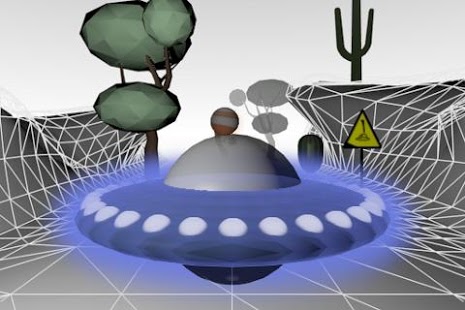Max the flyer 3D 1.4.2
Paid Version
Publisher Description
Play Max the flyer! Accelerometer controlled, adrenaline pumping 3D flying game.
Fly your UFO through different terrains in this runner like game. Unlock game modes and levels by collecting coins (yellow shiny thingies) while avoiding obstacles that slow you down. Collect speed coins to grant you maximum speed and boost your points.
Game Modes Available:
* Normal - Don’t hit the obstacles. Just don’t!
* Time Trial - Racing against the time to finish the level before the time runs out. Collect coins to increase the time. Unlock it by finishing previous level on Time Trial or Normal mode.
* Unlimited - Just fly and relax. Points are reset to 0 when hitting an obstacle.
Levels:
* Learning Post
* Green Fields
* Cream Valley
* Deserted
* Canyon Run
* Dark City
* Alien World
Bonus levels:
* Tetris(Inspired)
More additional levels scheduled for some of the next releases:
* Tron (Inspired)
* Paper City
Aditional info:
* 3D engine: jPCT-AE
* Openfeint support (Uses: android.permission.GET_ACCOUNTS)
* Tested on HTC Wildfire S, HTC Sensation,Samsung Galaxy S, Samsung Galaxy Mini
About Max the flyer 3D
Max the flyer 3D is a paid app for Android published in the Other list of apps, part of Games & Entertainment.
The company that develops Max the flyer 3D is Grami. The latest version released by its developer is 1.4.2. This app was rated by 1 users of our site and has an average rating of 3.0.
To install Max the flyer 3D on your Android device, just click the green Continue To App button above to start the installation process. The app is listed on our website since 2012-05-31 and was downloaded 19 times. We have already checked if the download link is safe, however for your own protection we recommend that you scan the downloaded app with your antivirus. Your antivirus may detect the Max the flyer 3D as malware as malware if the download link to mk.grami.max is broken.
How to install Max the flyer 3D on your Android device:
- Click on the Continue To App button on our website. This will redirect you to Google Play.
- Once the Max the flyer 3D is shown in the Google Play listing of your Android device, you can start its download and installation. Tap on the Install button located below the search bar and to the right of the app icon.
- A pop-up window with the permissions required by Max the flyer 3D will be shown. Click on Accept to continue the process.
- Max the flyer 3D will be downloaded onto your device, displaying a progress. Once the download completes, the installation will start and you'll get a notification after the installation is finished.